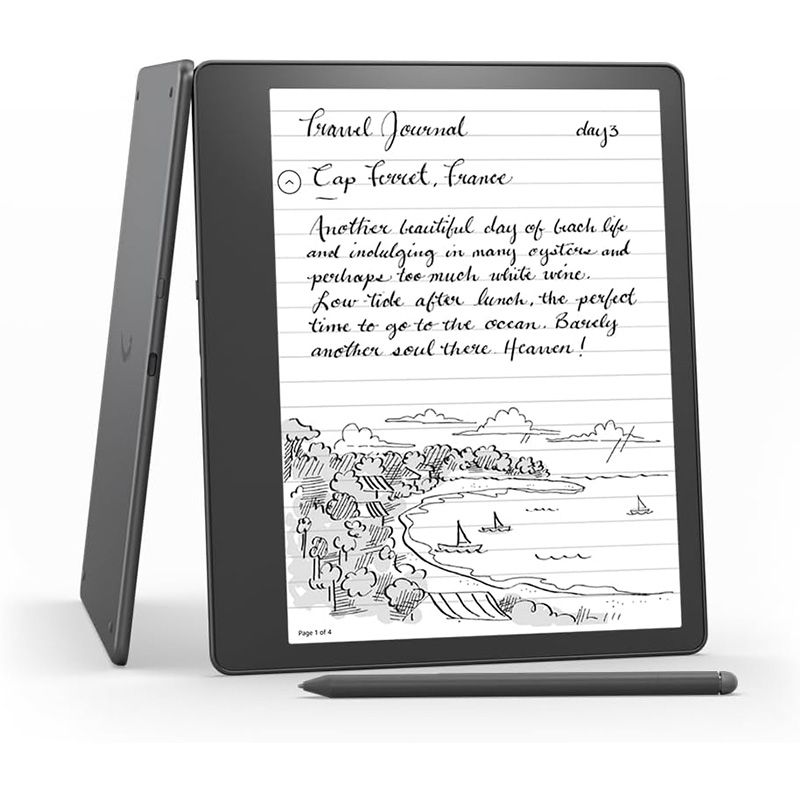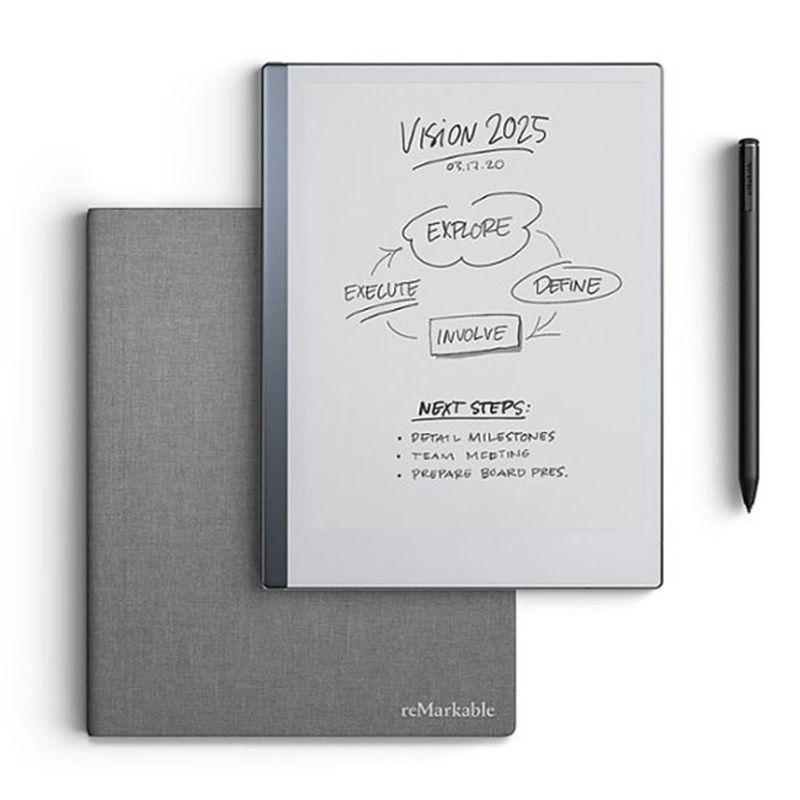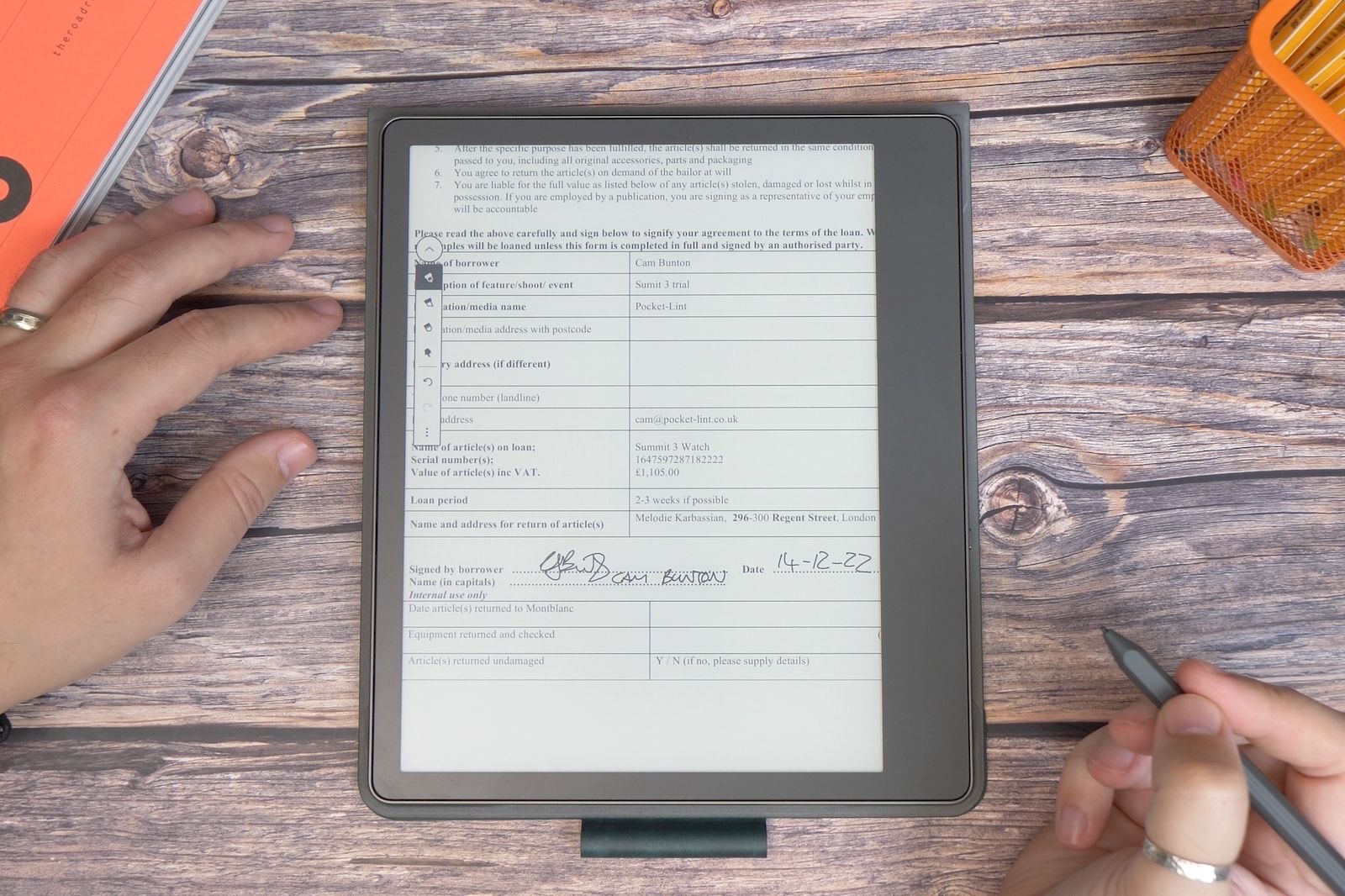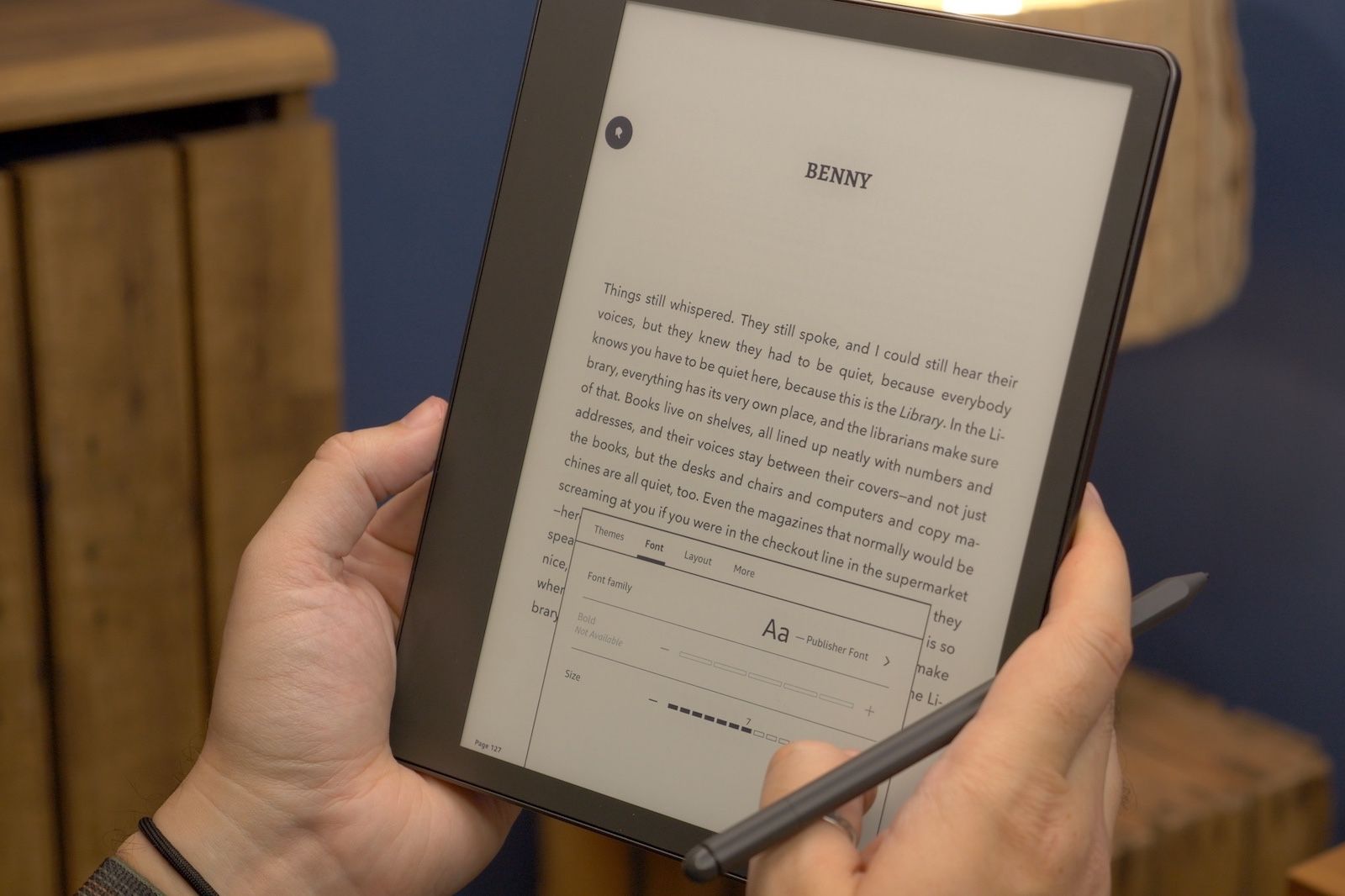-
Amazon Kindle Scribe
The best all-rounder
The Kindle Scribe has a big display allowing space for note taking or annotation, while still offering all the Kindle reading functions. Its display is sharper than ReMarkable's, and it has an LED front light that adjusts brightness itself.
Pros- Integration with Amazon's Kindle store
- Sharp display with front light
- Three storage options
Cons- Not as many notebook templates
- No Google/Dropbox integration
-
reMarkable 2
The best notebook replacement
The ReMarkable 2 is the ultimate minimalist document creation/editing tool. It has dozens of paper-style templates, integration with Docs and Dropbox, and is so well-designed. It's such a beautiful, sleek device to behold.
Pros- Handwriting and drawing feels natural
- Versatile notebook templates
- Elegant and thin design
Cons- No front light
- It's not the cheapest
Key Takeaways
- The Kindle Scribe and the reMarkable 2 are the two best devices in the digital notebook space, offering portability and electronic advantages.
- The reMarkable 2 has a sleeker design and more writing-focused features, while the Kindle Scribe has a more robust design and better display.
- The Kindle Scribe is a superior e-reader with extra hardware features, while the reMarkable 2 is the ultimate minimalist document creation and editing tool.
The digital notebook space is a relatively new one. The idea of a digital notebook is to give you all the advantages of a regular, paper notebook, but with the portability, reusability, and advantages of an electronic device. There are a surprising number of such devices on the market, and some tablets like the iPad can also do it. However, we think the two best devices in this category are the Kindle Scribe and the reMarkable 2.On the one hand, we have the older reMarkable 2, which launched in 2020. It does its best to recreate the drawing and writing experience in a digital format all the way down to needing a light to see. Meanwhile, the Kindle Scribe combines the digital notebook experience with the company's already excellent Kindle ecosystem.While the core functionality on both devices looks similar on paper, the two couldn't be more different. Let's talk about it.
Specs, price, and availability
reMarkable 2 Amazon Kindle Scribe Storage 8GB 16GB/32GB.64GB Screen Size 10.3-inch E Ink display - Textured finish for paper feel - 226ppi 10.2in E Ink, 35 LED illumination, 300ppi, adjustable warm light Battery 2-3 weeks battery life 12 weeks (reading only), 3 weeks (writing) Connectivity Wi-Fi Wi-Fi and Bluetooth Front light None LED - With auto-brightness - Adjustable warmth Dimensions 187 x 246 x 4.7 mm - 403g 196 x 229 x 5.8mm, 433g
The Kindle Scribe costs $390 and includes a pen for drawing and writing. The reMarkable retails for $279, but doesn't include a pen. You have to buy the brand's Marker ($79) or Marker Plus ($129) as an added item, which puts the overall cost of both devices in the same neighborhood depending on the configuration.However, we did notice that online retailers that sell bundles with the reMarkable 2 with the Marker Plus costs more than buying the device and Marker Plus separately directly from reMarkable.In terms of availability, both are available at various online retailers like Amazon, Best Buy, and, in the case of the reMarkable 2, on its own website.
Design
The only similar parts of these two devices are their color and general shape. Both are large rectangles with e-ink displays and a gray chassis. However, after that, the design language changes made these two competitors look pretty different. We think the reMarkable 2 looks like the sleeker devices while the Kindle Scribe looks like the more robust device.
The most noticeable difference between the two is the front of the display. The reMarkable 2 has a clean front with white bezels that blend in with the e-ink display along with a gray strip on the side that is likely there to help you hold the device. If clean design is your thing, the reMarkable 2 stands out against the Kindle Scribe as looking much cleaner.
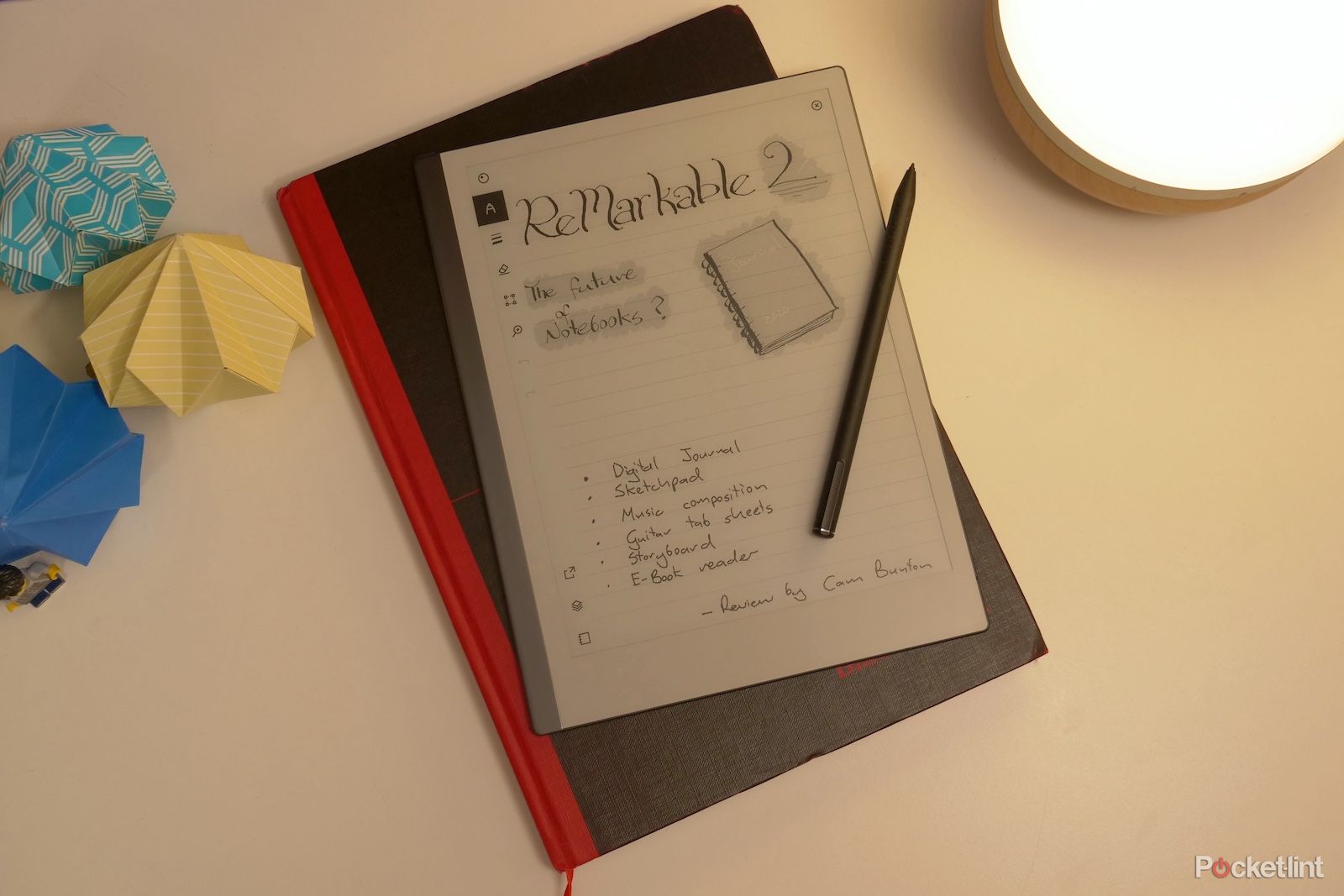
ReMarkable 2 review: You'll never need paper notebooks again
It's a tablet for writing on that has a paper-like feel... it's a bit magicalThat said, the Kindle Scribe is far from hideous. It has that undeniable and familiar Kindle aesthetic. The bezel doesn't blend into the e-ink display like the reMarkable 2, so it's much more noticeable. The Scribe also has a wider trip along the side for easier holding. It's shorter and wider than the reMarkable 2, which isn't a good or bad thing. It's just different. From the front, these devices look relatively different, but ergonomically, they're relatively similar.
Make no mistake, though, neither of these devices feel good to hold in one hand. You'll do most of your drawing with these things on a desk or tucked into your arm like people do with clipboards. For reading, two hands are going to be the most comfortable way to hold either of them.
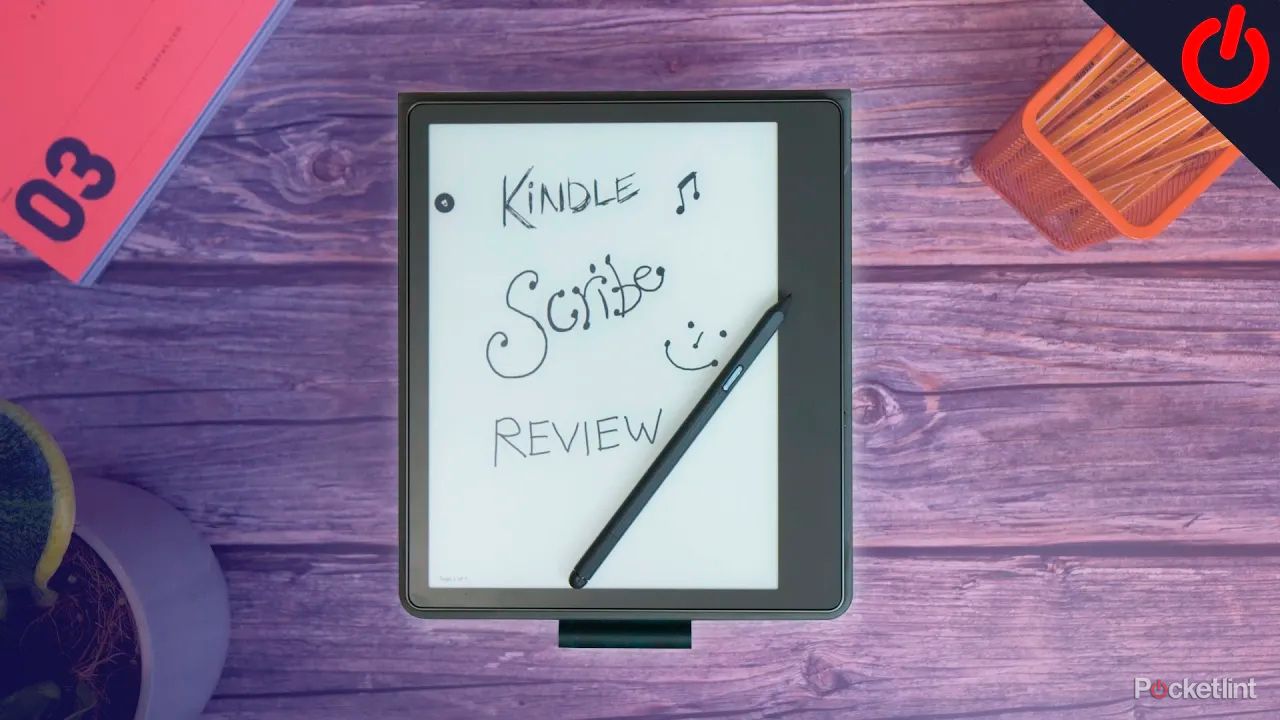
Amazon Kindle Scribe review: Write on
Amazon's biggest-ever Kindle can be used to read and write, and stokes the paper tablet bandwagon fire to new heightsFor buttons, both have a sleep/wake/power button. They both use USB-C ports for charging and data transfer. There isn't any significant difference there. The backs of both devices are aluminum, so there aren't any real design divergances there except for the logos.
Display
Both devices sport large e-ink displays. The reMarkable 2 is ever so slightly bigger at 10.3-inches versus the 10.2-inch Kindle Scribe. However, the Scribe has backlighting and a higher resolution display. We're going to talk more about both displays, but to save you some reading, the Kindle display is nicer.
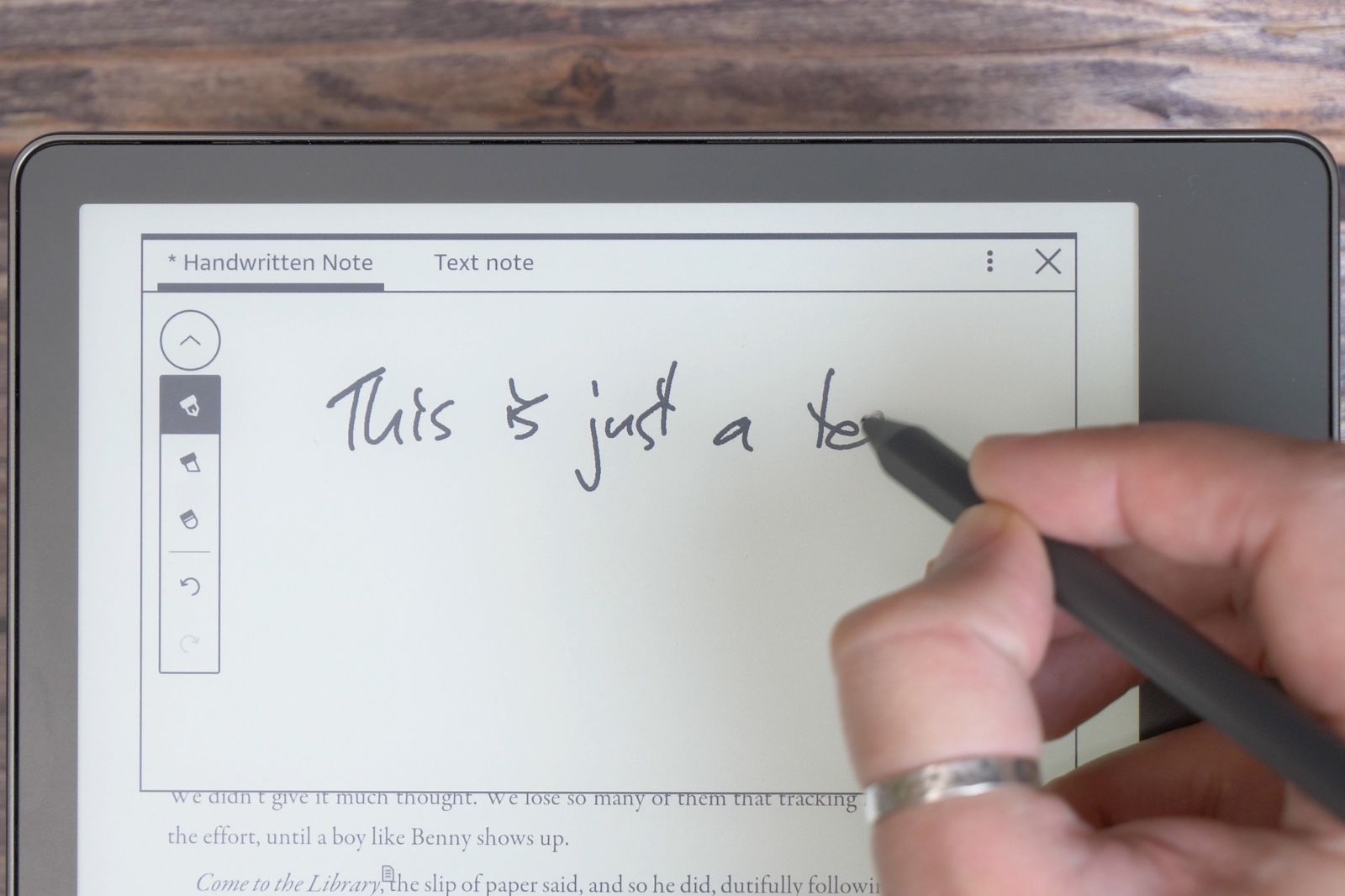
How to take notes on Kindle Scribe: Create, find, and export your notes
We'll show you where and how to use the Notes feature on Kindle Scribe to supercharge your eReading experience.There are several things that both tablets do right in the display department. For example, both devices have a textured screen that emulates the friction you get when writing on real paper. It actually does make a difference, and both companies do this well.When both devices are in a well lit room, you'd be hard-pressed to tell them apart. The E-ink displays look nearly identical. However, when the sun goes down, the Kindle Scribe adds in LED backlighting with additional settings to make the light warm or cool, like you see on modern Kindle Paperwhite and Oasis devices. That light gives the Kindle Scribe an undeniable advantage in this space unless you're into drawing by candlelight.
Overall, again, the Kindle Scribe wins when it comes to display. We think the reMarkable's screen looks better, however, especially with those camouflaged bezels. It looks like a cleaner, more modern device. However, the Kindle Screen is simply better.
Software, hardware and features
Earlier, we talked about how these two devices acted similarly, but are targeted toward entirely different buyers. The software, hardware, and features are where we really start to see that. The Kindle Scribe is an e-book reader with the ability to write and draw. The reMarkable 2 is an e-writer that is also capable of reading e-books. It seems like a distinction without a difference, but it speaks volumes as to what kind of buyer each company is targeting here.
When it comes to the reMarkable 2, the tablet's functionality differences are best exemplified during the first boot process. The device walks you through tutorials about how to create notebooks, the various templates, and how to draw and write. The device has the advantage when it comes to writing, with extra features like handwriting recognition that the Kindle Scribe doesn't have. There are also more templates on the reMarkable 2 than the Kindle Scribe, which means more flexibility.
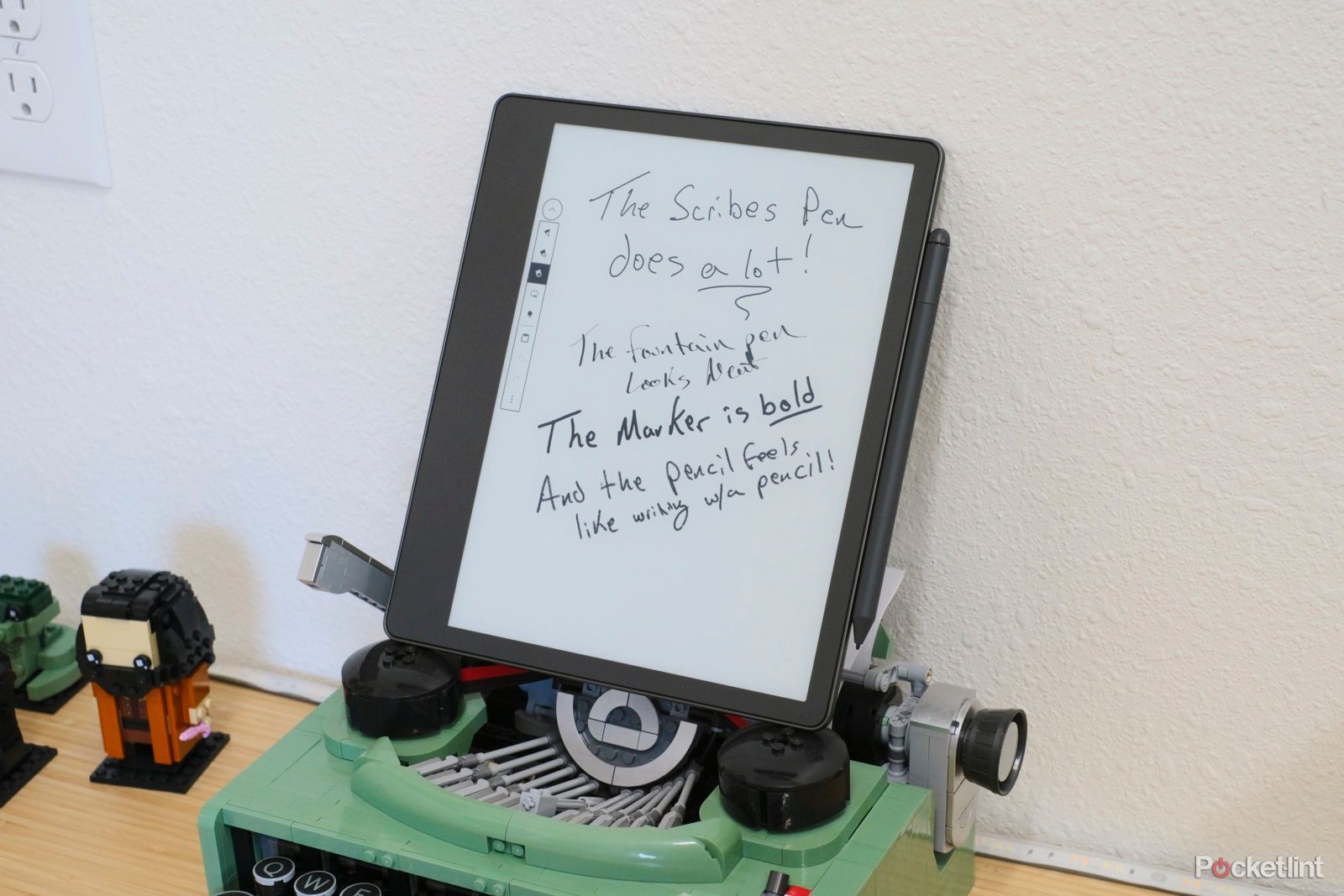
I get way more out of my Kindle Scribe's pen with these 3 tricks
Regardless of whether you have Basic Pen or Premium Pen for Scribe, you should know these three tips and tricks to actually get the most out of it.Another thing that the reMarkable 2 does that the Kindle does not is integrate with cloud storage, including OneDrive, Dropbox, and Google Drive. You can also get the Connect Subscription ($2.99 per month) to add another cloud storage option along with a few extra goodies, such as full cross-platform support with mobile and desktop apps. The subscription also includes a protection plan for the reMarkable 2.
If you want to learn more about the subscription nuances, reMarkable has a helpful FAQ about the various features you get with and without the subscription. The handwriting conversion, cloud storage integration, and limited cloud sync (the last 50 days) are all free.
Folks looking to use the eReader functionality, the reMarkable 2 is just okay. It lacks a lot of the features you get with the Kindle e-reader experience. It supports PDF, EPUB, JPG, PNG, Microsoft Word, and PowerPoint.
In short, this is a writer first and a reader second.
Meanwhile, the Kindle Scribe is basically like any other Kindle device but with an extra Notebook tab on the home screen where you can access your notes. Because of this, it's the polar opposite of the reMarkable 2 when it comes to intended use. This is an e-reader first and a writer second.
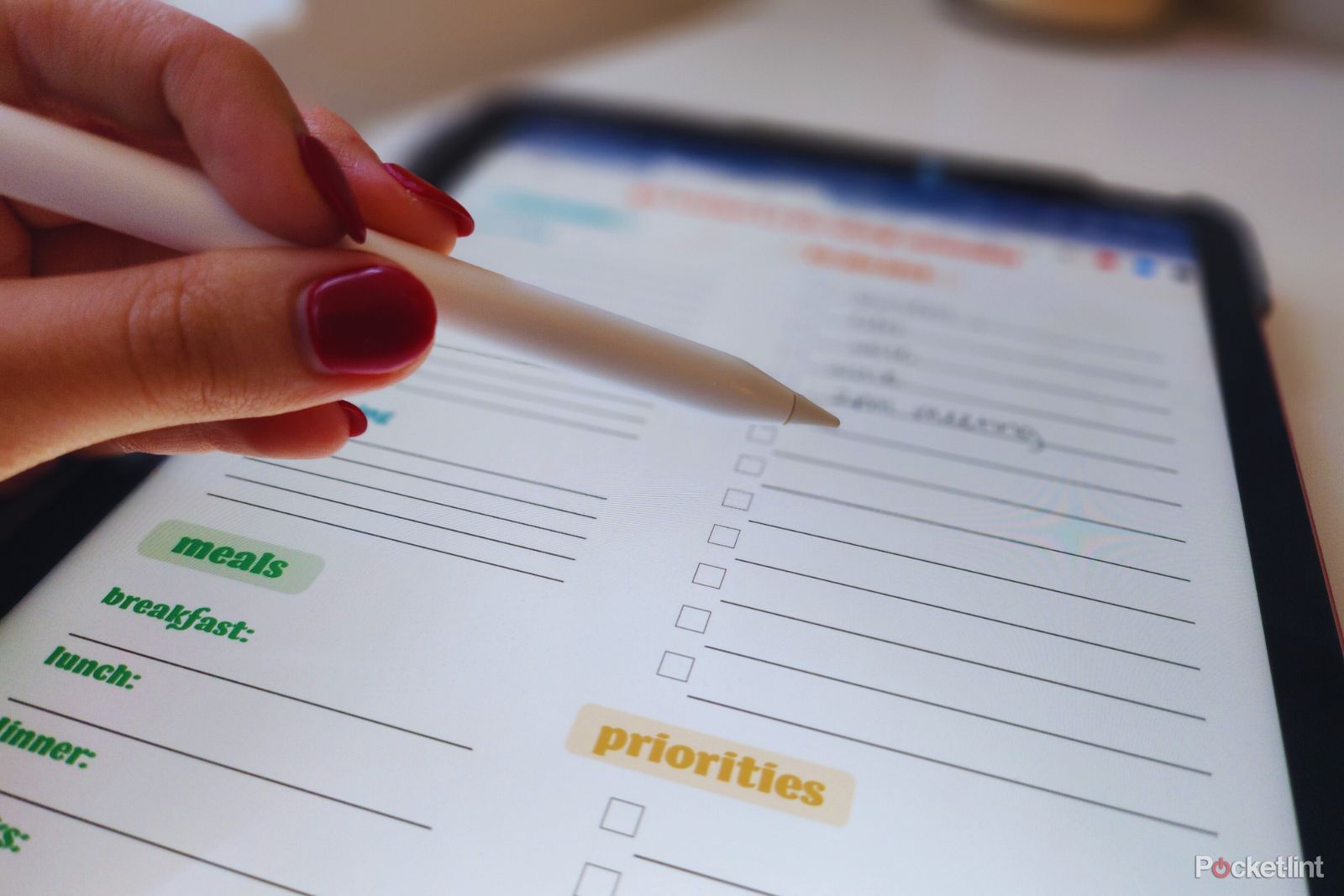
Best note-taking apps: 7 options to jot down inspiration digitally
Capture a good idea or check off a list from your smartphone, tablet, laptop, or the web.Most people already know how great Kindles are at reading books. There are myriad features for it, including a dark mode, warm light customization, and various things like font and margin size. Kindle's e-book library is massive and relatively easy to use. Plus, Kindles have audiobook support via Audible. Amazon sprinkles in the handwriting function throughout the Kindle experience, such as being able to write handwritten notes while reading books.

Which is the best audiobook service, Audible or Spotify Premium?
Audible and Spotify Premium are going head-to-head for premium audiobook supremacy.The Scribe does pretty well in terms of writing. You get a handful of templates, including sheet music for musicians, dotted paper, grid paper, and differently-ruled paper based on your preferences. It pales in comparison to the reMarkable 2's options, but there is still enough here to make it viable for this type of use.

How to cancel your Audible subscription
If you don't have time for audiobooks right now, here's how to cancel your Audible subscription.Like the reMarkable 2, the Kindle Scribe supports PDFs, Word files, and other types of files. It's a bit less user-friendly than the reMarkable 2, but you can still do it.
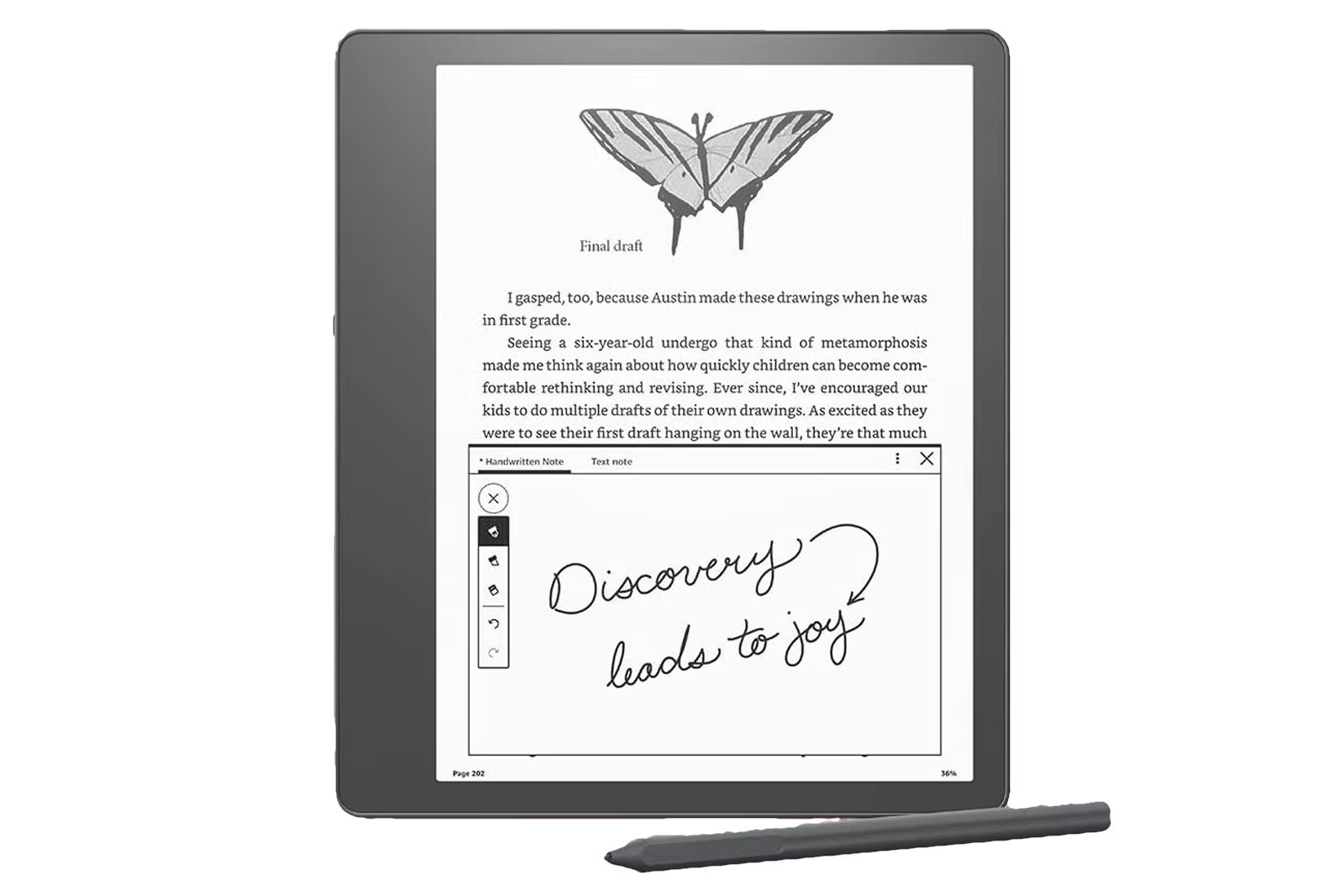
Amazon Kindle Scribe
The Kindle Scribe is an excellent combination of e-reader and e-writer with plenty of modern features and a superior e-ink display.
Both devices have some similarities. They both support 4,096 pressure levels, have two optional pens with one having an eraser function, and both connect to the Internet via Wi-Fi. The Kindle adds Bluetooth and has more storage even if its base configuration.
Conclusion: Which eReader/ tablet crossover is "write on" the mark?
Overall, the better device depends heavily on what you intend to do with it. People looking for an e-reader that also lets you take notes and draw are best served by the Kindle Scribe. It's the superior e-reader with a superior display and extra hardware features that work best with an e-reader experience. Plus, the backlighting is a clutch feature in the dark, and we're always going to enjoy having the option to warm those lights up for better eye comfort.
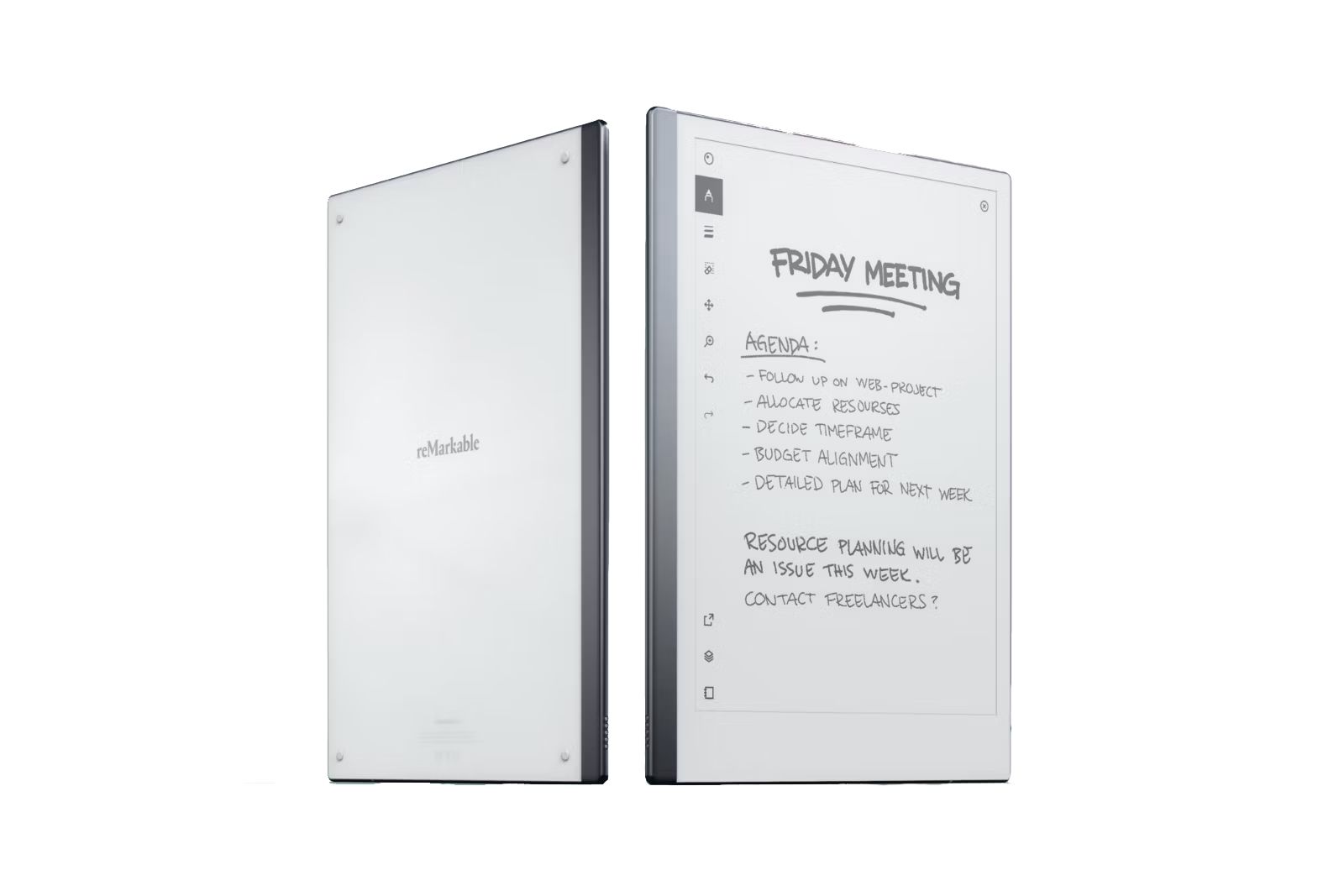
reMarkable 2
The ReMarkable 2 is the ultimate minimalist document creation/editing tool. It has dozens of paper style templates, integration with Docs and Dropbox, and is so well designed.
However, the reMarkable 2 is objectively the better writing tablet. Its feature set is geared more toward writing and drawing than reading, with a greater supply of templates and more robust cross-platform note syncing. You lose out on some of the e-reader features of the Kindle Scribe, but ultimately, it's selling point is geared more towards note-taking, whereas the Kindle is first and foremost an eReader.
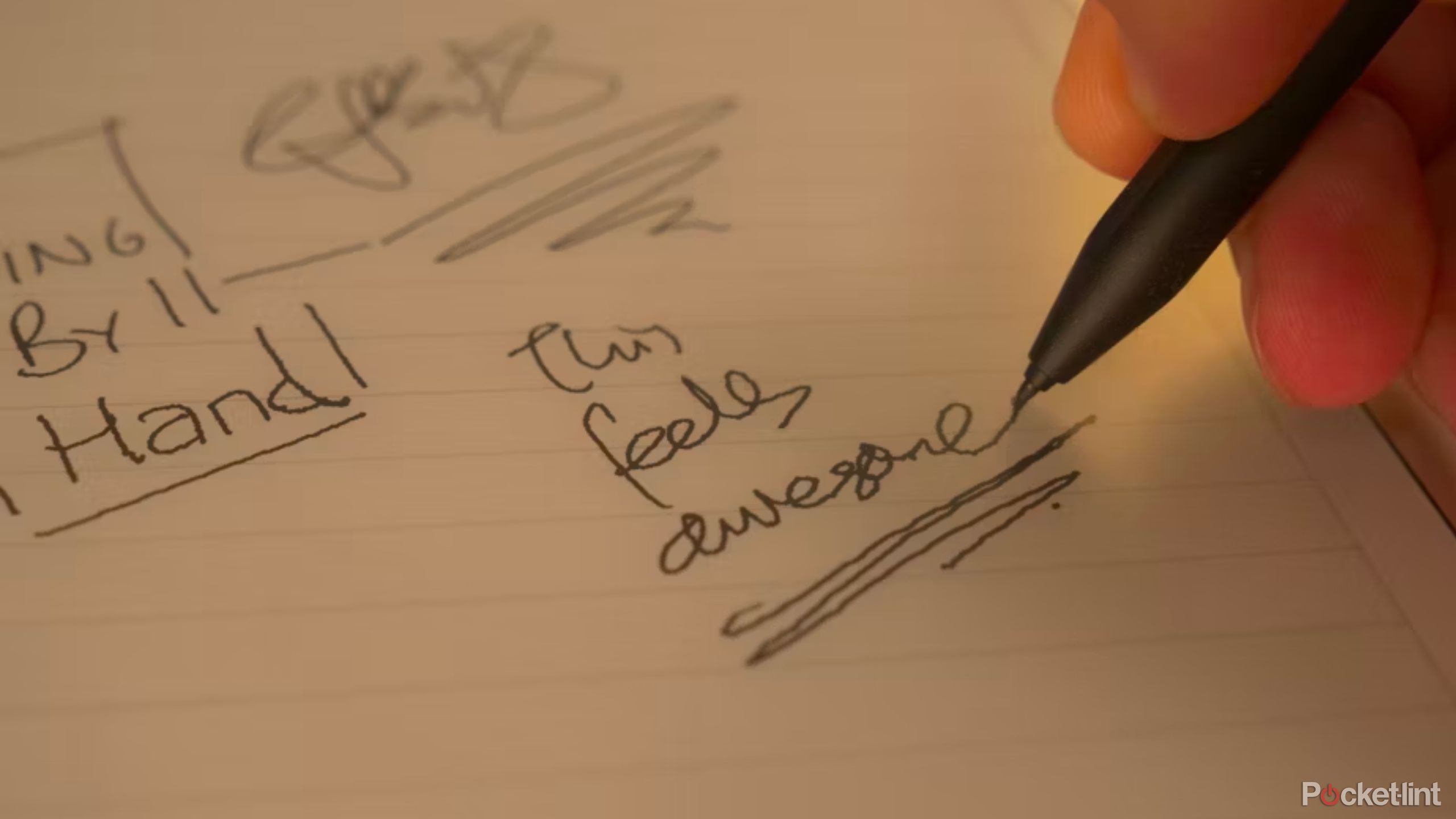
Best note-taking tablets: Kindle, Kobo, reMarkable and more
Handwrite, organize, and digitize your thoughts without the paper waste on our favorite compact and sleek note-taking tablets.So, the final conclusion here is pretty simple. If you intend on using your device to both read and write heavily, the Kindle Scribe is arguably the better overall device for all purposes. However, if you're in it for the writing and don't intend to read a lot, the reMarkable 2 is the better option.