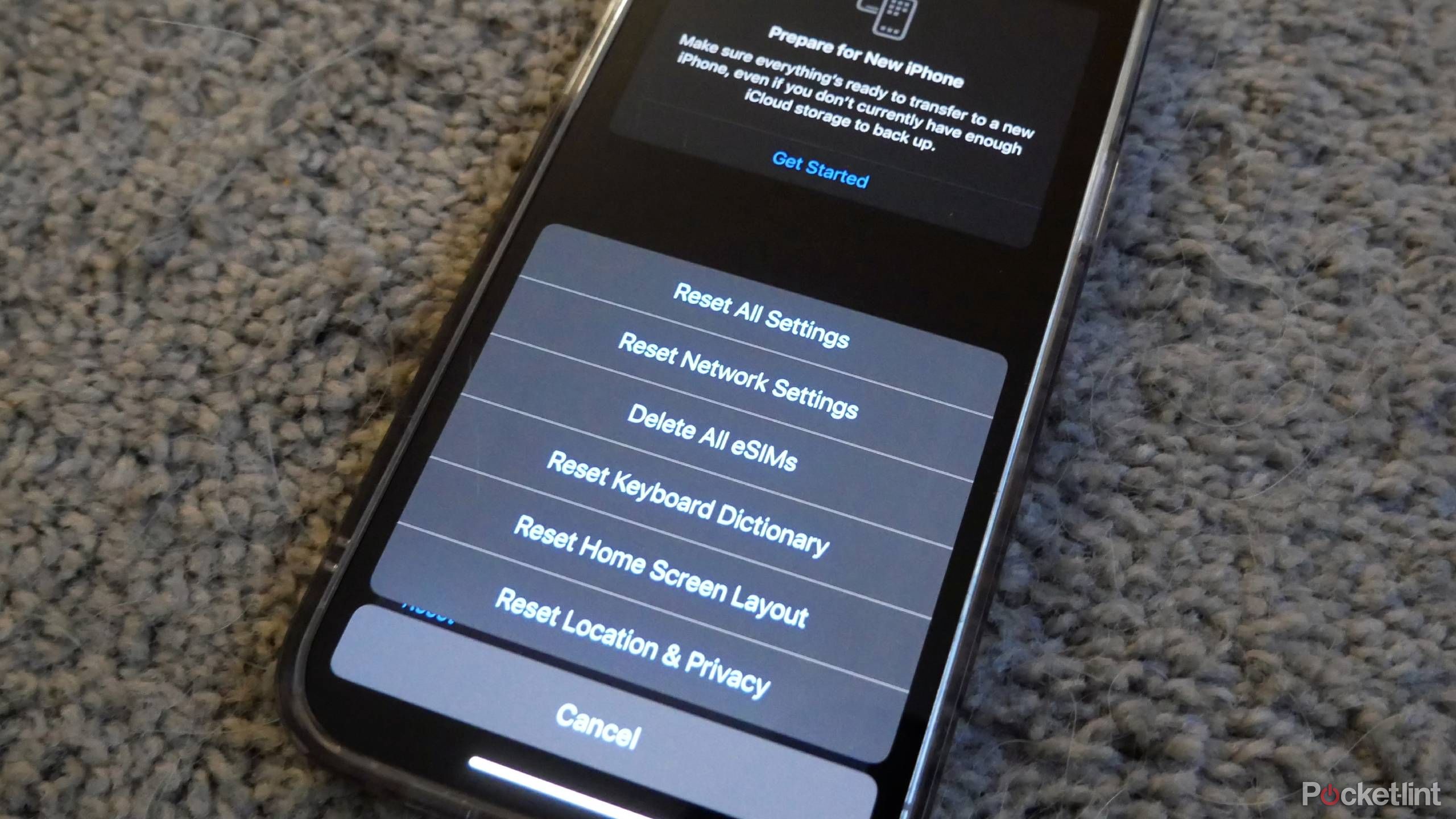Key Takeaways
- Resetting your iPhone's network settings is a quick way to fix internet and connectivity bugs and glitches.
- Try less drastic measures first, such as restarting your device, rebooting your modem and router, toggling Airplane Mode, and installing iOS updates.
- Resetting network settings deletes customized settings, turns off Wi-Fi, removes Wi-Fi passwords, and resets cellular data preferences.